After creating and sharing a question, academics may wish to stop collecting responses to the question. For example, the question may have been used for an exam or class activity that students needed to complete in a certain time period.
While sharing a question there is a toggle to allow anyone with the question URL to respond to this question. This toggle is on by default so that people who are given the URL can respond to the question.

If the toggle is turned off the question will stop collecting responses.
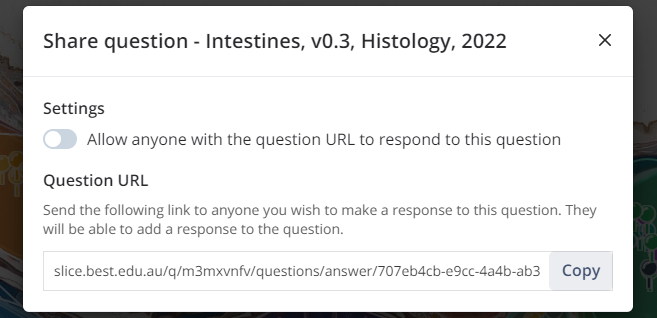
A student who has previously answered the question will still see their responses to the question along with any feedback they received.

However, if a learner had not responded prior to the toggle being turned off the learner will see a message that the question has stopped accepting responses.
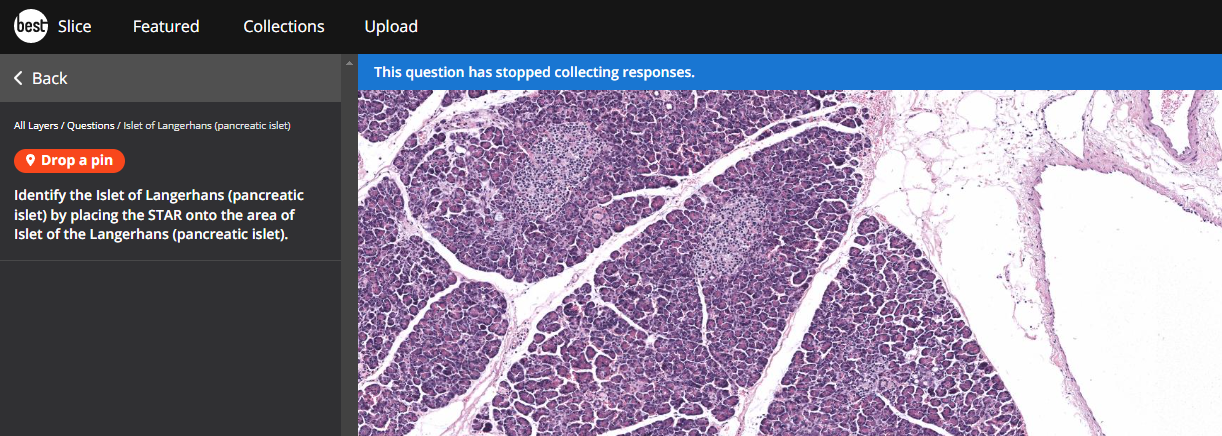
Screenshot demonstrating that the question has stopped collecting responses and the student cannot attempt it.
