After a question has been shared with learners and responses have been collected, responses can be reviewed.
To View a Question and any responses
- Click the question title or the View Question option from the dropdown menu next to the question title
- Expand the responses area
- Click the filter button
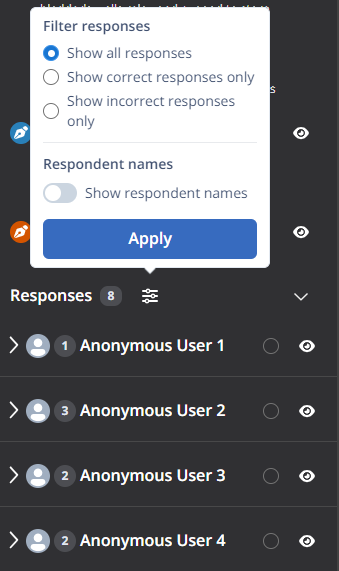
- Make your selection using the radio buttons to select whether to show
a. All responses
b. Correct responses only
c. Incorrect responses only - Use the toggle to select whether respondent's names are shown.
- Click Apply.
Toggle by respondent
Use the open circle next to the respondents name (or anonymized name) to only show their responses on the image. The filters above work with the toggle by respondent.

The eye icon can be used to hide individual responses.
