The Favorite and Annotated collections are automatically generated for your account.
Favorite
The Favorite Collection includes any image that you have set as a Favorite while searching or viewing it.
To add an image as a favorite:
1. After completing a search, click your chosen image. In the panel on the click the Favorite button to add this image as a favorite.

2. While viewing an image click the Star icon to the left of the metadata icon to select it as a Favorite.
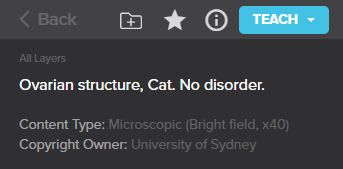
Annotated
The Annotated Collection includes any image you have created an annotation layer on. This Collection will appear empty until you annotate an image. Instructions for annotating images are available here.
